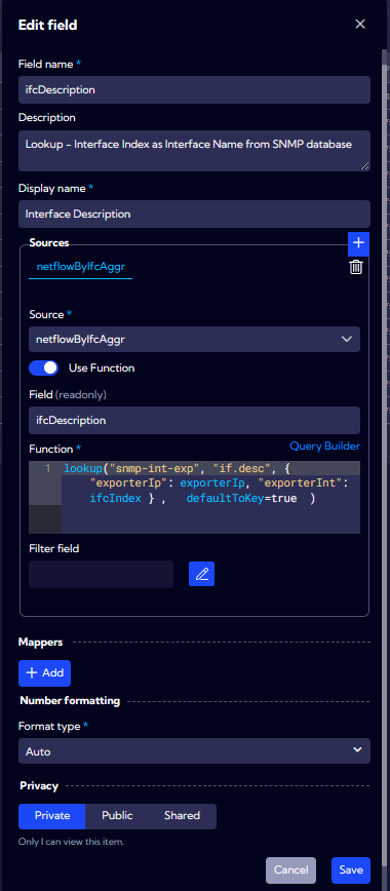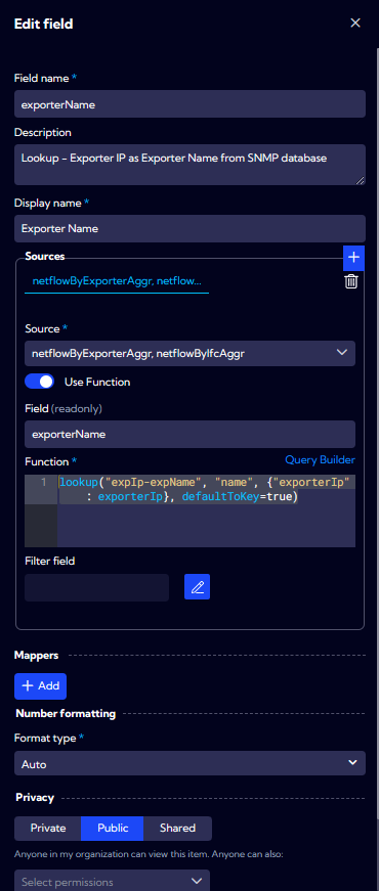Lookups
This menu [Configuration>Mapping>Lookups] can be used to create custom Lookups that may be applied in different places in the system.
Lookup is querying an additional database , CSV files, or it‘s own database with the specified value in order to map it or complete the data in a netflow session or alert with additional information. Lookups create their own fields in the system
The Lookups created in the system are listed in a table with the following columns:
Name - unique lookup name
Status - lookup status Active/Inactive
Type - Lookup type. There are five predefined types of lookups in the system: Asn, Country, CSV file, CSV file subnet, SNMP Interface
Privacy - privacy status icon
Created By - the name of the user who created the lookup
Modified By - the name of the user who last modified the lookup
Modification Time - last modification time
Shared - users who shared the object
Tags - assigned tags
Action
- Edit - edit Lookup
- Duplicate - creating an editable copy of the selected
- Delete - delete Lookup
The Action button does not appear for system preinstalled objects.
As it was written above, the system implements six predefined types of lookups, which are listed in the table below.
| Lookup type | Input keys | Output keys | Description |
|---|---|---|---|
| Asn | ip | as.number, as.org | A system lookup for mapping IP Addresses to AS Names and AS Numbers. |
| Compound | A lookup that contains data from other lookups. | ||
| Country | ip | continent.code, continent.name, country.name, country.code | A system lookup for mapping IP Addresses to Country. |
| CSV file | A lookup built on the basis of the content of the.csv file. | ||
| SNMP Interface | A system lookup based on SNMP poller designed for mapping Exporter IP and Exporter Interface to Interface Name, Interface Speed, Interface Description, Device Name, Device Description, Device Location. | ||
| Subnet | A lookup based on CSV and designed for grouping CIDR. |
Pressing the New lookup button starts the wizard to create a Lookup.
For example, to create CSV file type Lookup, perform the following steps:
In the first window, specify the type (see table above)
Enter a name for the Lookup
Data file
- Edit csv button
- File preview
- Specify Delimeter, Quote Chart and Escape character (Default values are [comma, quotation mark, quotation mark]
- Choose the previously prepared CSV file and load it. Then confirm the operation by pressing the Apply file button.
- Edit csv button
Privacy - assigning privileges
- Private - accessible to the owner
- Public - visible to all, but You can grant permission:
- DELETE
- EDIT
- Shared - accessible to one or more selected User roles. Available privileges are:
- Delete
- Edit
- View
Country and asn Lookup
The lookup which can be used to search data in the "GeoLite2-ASN.mmdb" and "GeoLite2-Country.mmdb" files. The lookup enables to search of dates from "BGP Autonomous System" ("GeoLite2-ASN.mmdb") and "Country" ("GeoLite2-Country.mmdb") by ip key.
Input keys
| Key name | Type | Description |
|---|---|---|
| IP | IpAddress |
Output keys for Country
| Key name | Type | Description |
|---|---|---|
| continent | Continent | Full Continent object (MaxMind) |
| continent.code | String | Continent code |
| continent.name | String | Continent full name |
| country | Country | Full Country object (MaxMind) |
| country.name | String | Country full name |
| country.code | String | Country code |
| registered.country | Country | ull Country object (MaxMind) |
| registered.country.code | String | |
| registered.country.name | String | |
| represented.country | Country | ull Country object (MaxMind) |
| represented.country.name | String | |
| represented.country.code | String | |
| full.response | CountryResponse | Full CountryResponse object (MaxMind) |
Output keys for ASN
| Key name | Type | Description |
|---|---|---|
| as.number | int | AS Number |
| as.org | String | The name of the organization assigned to the AS number |
| full.response | AsnResponse | Full CountryResponse object (AsnResponse) |
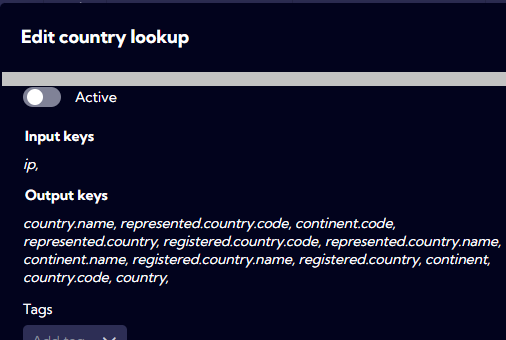
CSV File Lookup
The lookup is created with a given csv file as a data source for search.
Name
The lookup name.
Description
The description of the lookup.
Edit file
In the csv file, the data will be searched by keys.
Adding the file, you must set four parameters:
| Param name | Description |
|---|---|
| Delimiter | Data fields delimiter file row. |
| QueoteChar | The char which is a prefix and suffix for text values. |
| EscapeChar | The char which is not interpreted in text values. |
| File (button) | Chose the csv file |
Active
Switched off - the lookup is not available.
Switched on - the lookup is available.
Tags
Mark a lookup with a specified tag.
Input keys
| Key name | Type | Description |
|---|---|---|
| the first column of a file |
Output keys
| Key name | Type | Description |
|---|---|---|
| 2..N column of a file |
Compound Lookup
Add/Edit a new lookup of type compound, which searches by key(s) executing a sequence of one or many lookups. The data of the first key found is returned, so the order of added lookups is important.
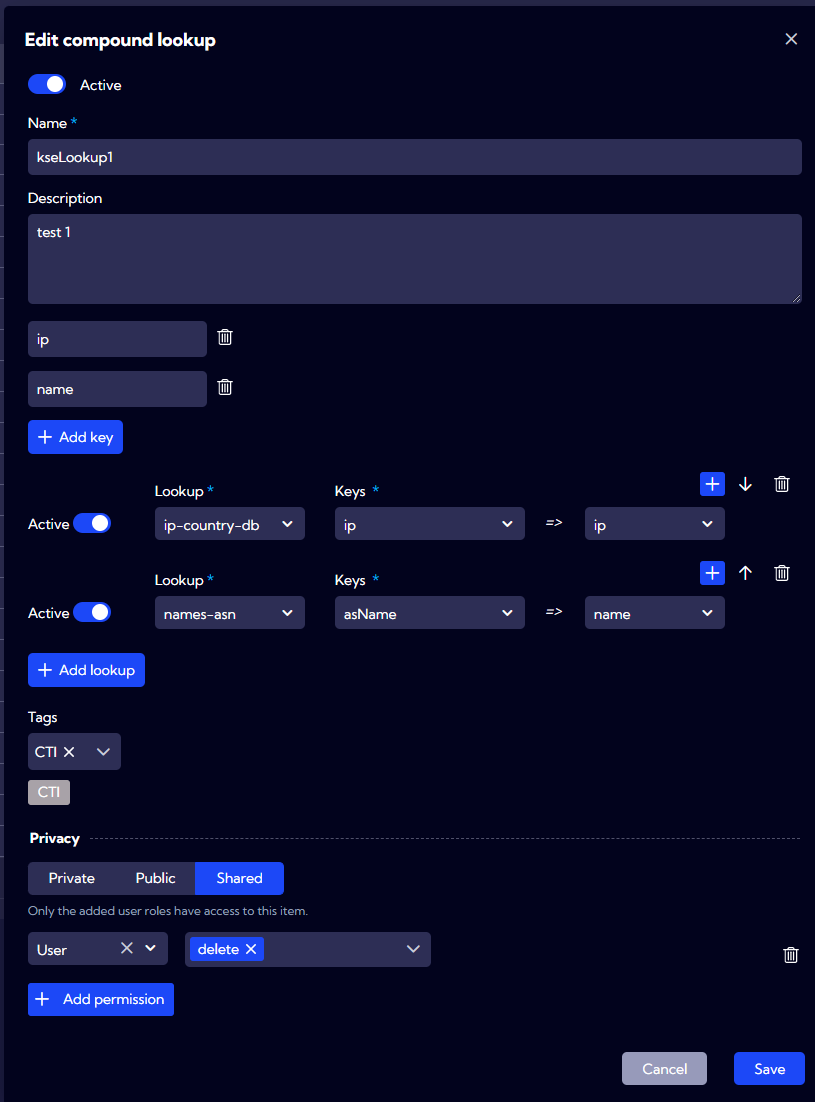
Active
Switched off - the lookup is not available.
Switched on - the lookup is available.
Name
The lookup name.
Description
The description of the lookup.
Add key
The list of keys (columns) of the lookup to search by.
Add lookup
Add lookup data sources for search. Can be one or more lookups. For each source (lookup), we must define a mapping between source columns and current lookup keys (columns). The flag "Active" set to "off" means that the lookup will not be taken to account in the search execution sequence.
Tags
Mark a lookup with specified tags.
Example
We want to create a lookup "ColorsAndBirds" with a content of data from two "simple" lookup files, "Colors" and "Birds".
The content of the lookup csv file "Colors":
| ipColor | colorName | flowInBytes | attrib |
|---|---|---|---|
| 172.169.34.5 | Yellow | 45643 | a-b-b |
| 192.168.0.23 | Green | 45643 | b-x |
| 87.98.0.23 | Blue | 45643 | d-a-b |
The content of the lookup csv file "Birds":
| ipBird | nameB | sourceChannel |
|---|---|---|
| 198.132.45.46 | Sparrow | TXR30 |
| 10.0.0.1 | Eagle | IPP28 |
| 192.168.12.23 | Raven | INTERNAL |
| 10.0.1.2 | Nightingale | INTERNAL |
The lookup will have two keys "ip" and "name. We identified data (values) for those columns in "Colors" and "Birds" under the different column names, so we need a mapping between a source column name and a lookup column. The mapping is optional, a key is not mapped in a specified lookup, then the search by the key for that lookup will be ignored.
Mapping:
| source.column | "ColorsAndBirds" key |
|---|---|
| Colors.ipColor | ip |
| Colors.colorName | name |
| Birds.ipBird | ip |
| Birds.nameB | name |
The following compound lookup definition:
creates a compound lookup "ColorsAndBirds" with the keys->values to search by:
| ip | name | othe columns... |
|---|---|---|
| 172.169.34.5 | Yellow | Colors.* |
| 192.168.0.23 | Green | Colors.* |
| 87.98.0.23 | Blue | Colors.* |
| 198.132.45.46 | Sparrow | Birds.* |
| 10.0.0.1 | Eagle | Birds.* |
| 192.168.12.23 | Raven | Birds.* |
| 10.0.1.2 | Nightingale | Birds.* |
so, if for example, the lookup key is "192.168.0.23","Green", then we get data from the corresponding row in Colors lookup.
SNMP Interface Lookup:
The lookup with a data source from SNMP
Name
The lookup name.
Description
The description of the lookup.
Polling settings
| Parameter | T Description |
|---|---|
| Poll unresolved interfaces data every | Number of query repeats in case no results were returned. |
| Refresh existing interfaces data every | The refresh interval of existing data. |
| Default credentials EDED | For each version of SNMP (v1, v2c, and v3), we can set security credentials params. |
Input keys
| Key name | Type | Description |
|---|---|---|
| exporterInt | List of Strings | The interfaces SNMP ID's taken from metrics. |
| exporterIp | String | The IP address of the host/exporter. |
Output keys
| Key name | Type | Description |
|---|---|---|
| if.name | String | The name of an interface. |
| if.speed | int | The interface speed in bits per sec. |
| if.desc | String | The interface description. |
| dev.name | String | The name of a device. |
| dev.desc | String | The Device description. |
| dev.loc | String | The device location. |
Subnet Lookup:
Lookup checking whether an IP address belongs to a subnet. The data is loaded from a CSV file where the first column contains the subnet definitions.
Name
The lookup name.
Description
The description of the lookup.
Mode
| Parameter | Description |
|---|---|
| overlapping | The subnets can be comprised in itself and the result is a list of all matched to the IP. The list can be empty. |
| proper | The subnets can't be comprised, and the result is exactly one found subnet or null. |
Input keys
| Key name | Type | Description |
|---|---|---|
| the first column of a file | Mixed (IpAddress, String) | Requires to be a valid representation of the IP address. |
Output keys
The output keys depend on the columns in the input CSV file.
| Key name | Type | Description |
|---|
Lookup examples
CSV File Lookup example
- Go to Configuration ->Mapping ->Lookups and click New lookup
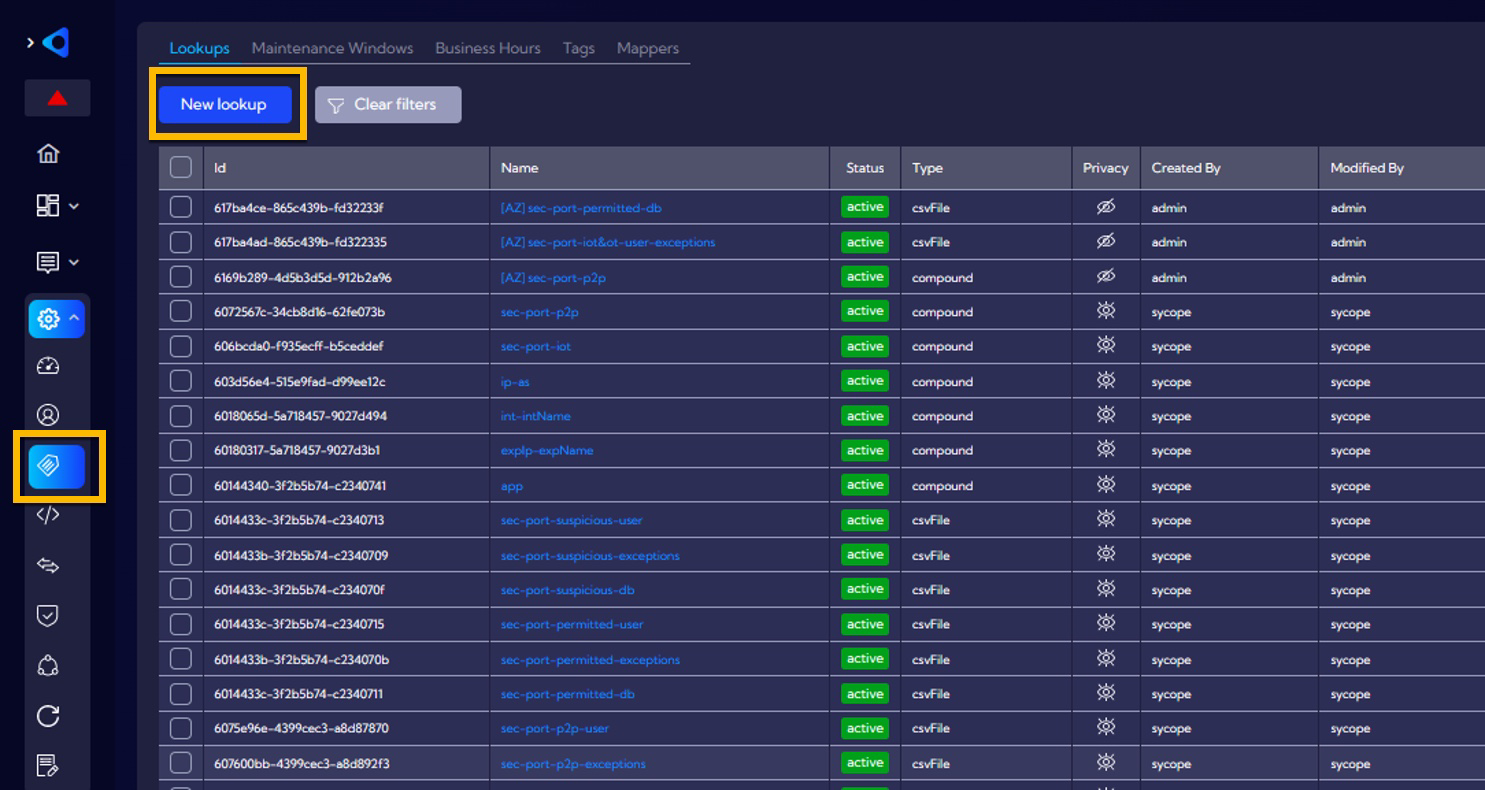
- Choose the lookup type
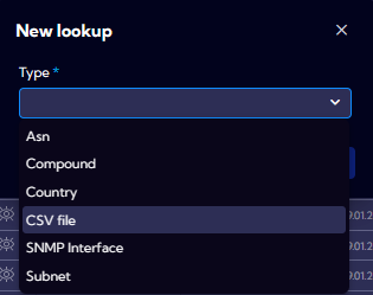
- Complete the configuration settings for a new lookup
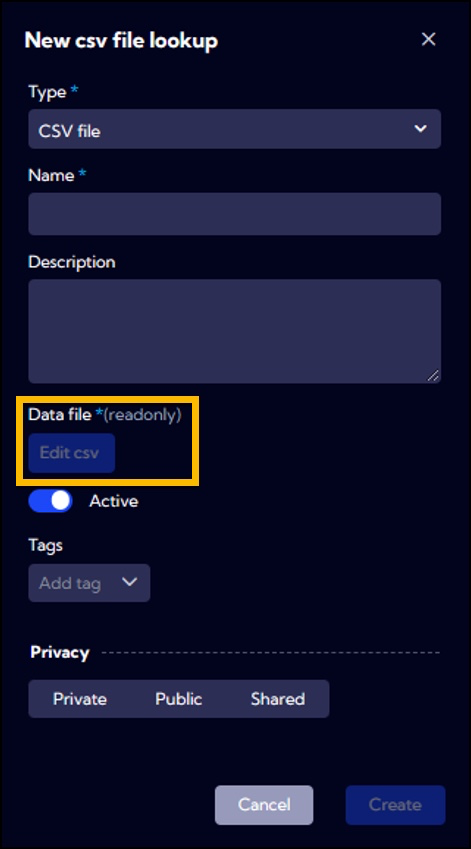
| Parameter Name | Description |
|---|---|
| Name | Lookup name |
| Description | Lookup description |
| Data File | Place to select the .csv file to import data. Once the CSV File lookup is created, you can view its entries by pressing the „Edit csv” button. |
| Active | Enabled/Disabled rule |
| Tags | Tags assigned to the lookup |
| Privacy | Object access permission: - Private (Only the creator can view this item) - Public (Anyone in my organization can view this item, Anyone can also Delete |
- Choose a csv file
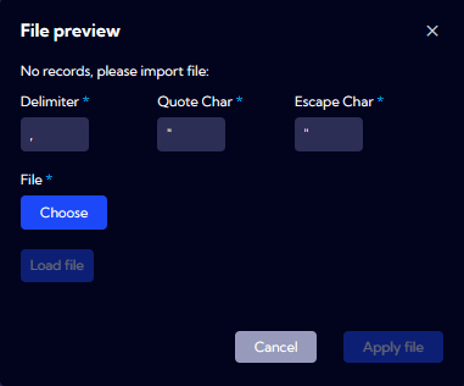
- Load a csv file
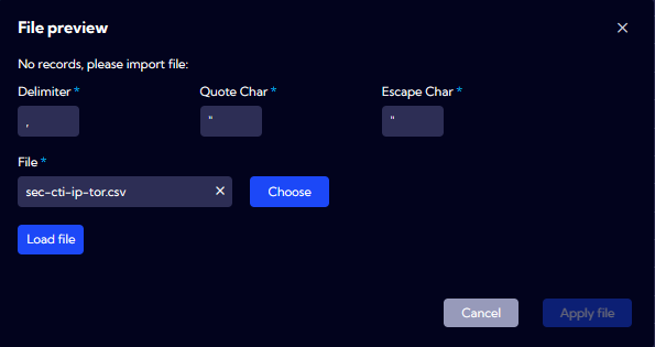
- Choose a data type for imported data
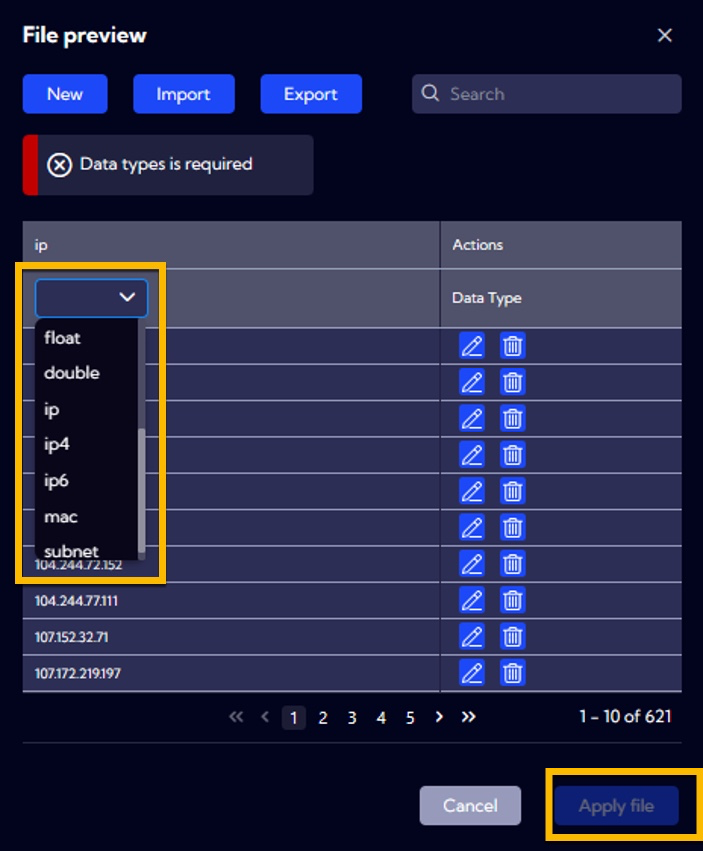
- Review lookup settings and click Save
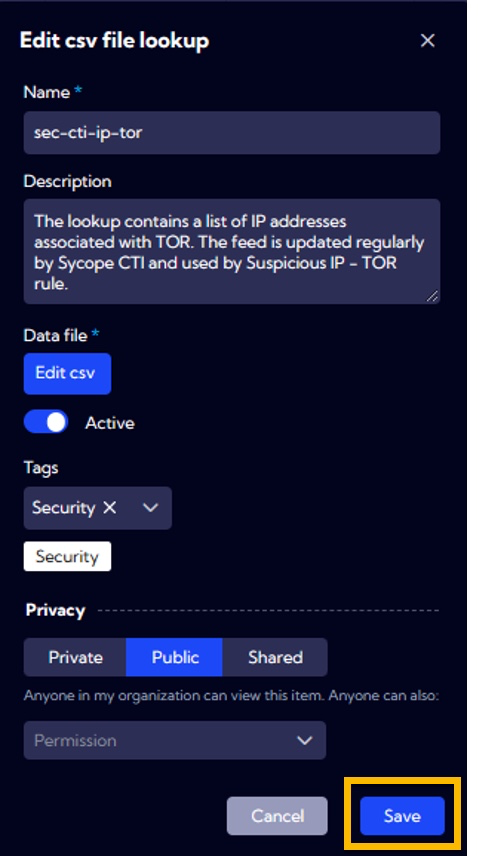
- Usage the lookup in a filter

Subnet Lookup example
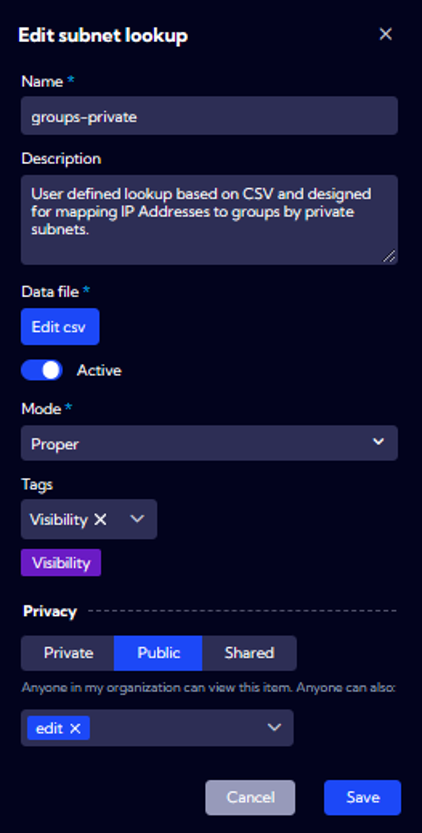
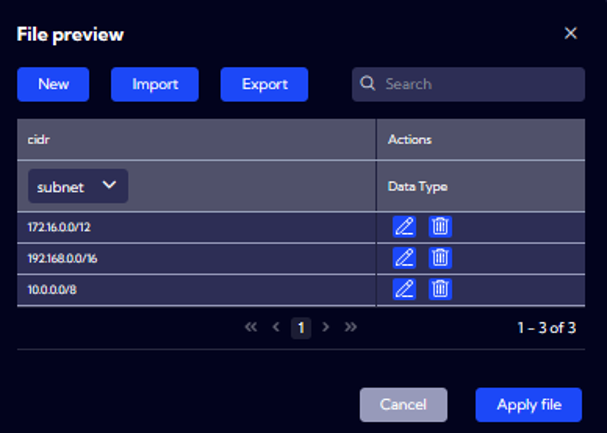
SNMP interface Lookup example